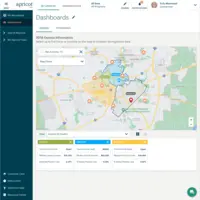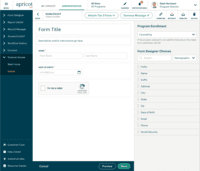Overview
What is Bonterra Case Management?
Case Management by Bonterra is a cloud-based solution for nonprofits of all sizes. It's designed to bring data to the forefront in order to bolster a nonprofit organization’s impact. Bonterra Case Management helps organizations to save time and resources because…
Wonderful application
Great well-made system
Glad we switched
Review
Great product for our organization client management!
Invaluable in Case Management!
Thank you, Bonterra Case Management!
Case Management experience with Apricot
Apricot is user friendly and time response back from Bonterra is quick and efficient!
Apricot is a User-Friendly, Economical Client Service Database Solution
Apricot by Social Solutions packs a punch for organizations serving individuals, but is expensive for non-profits
Apricot by Social Solutions seems overpriced and has mostly underwhelmed for this intermediary non-profit organization
Customizable and comprehensive.
A small non-profit social services agency experience using Apricot
Awards
Products that are considered exceptional by their customers based on a variety of criteria win TrustRadius awards. Learn more about the types of TrustRadius awards to make the best purchase decision. More about TrustRadius Awards
Reviewer Pros & Cons
Pricing
What is Bonterra Case Management?
Case Management by Bonterra is a cloud-based solution for nonprofits of all sizes. It's designed to bring data to the forefront in order to bolster a nonprofit organization’s impact. Bonterra Case Management helps organizations to save time and resources because the tool makes managing data more…
Entry-level set up fee?
- Setup fee required
Offerings
- Free Trial
- Free/Freemium Version
- Premium Consulting/Integration Services
Would you like us to let the vendor know that you want pricing?
10 people also want pricing
Alternatives Pricing
What is Pega Platform?
Pega Platform is a combined business process management and robotic process automation (RPA) platform with advanced workforce analytics from Pegasystems.
What is NeoCase?
NeoCase, headquartered in France, offers HR case management, employee self-service system, and employee knowledgebase to enterprises.
Product Details
- About
- Competitors
- Tech Details
- Downloadables
- FAQs
What is Bonterra Case Management?
Case Management by Bonterra is a cloud-based solution for nonprofits of all sizes. It's designed to bring data to the forefront in order to bolster a nonprofit organization’s impact. Bonterra Case Management helps organizations to save time and resources because the tool makes managing data more efficient, so that users increase the time spent delivering the mission.
Bonterra Case Management offers configurable forms and fields so organizations can customize their experience to their clients and mission. It allows nonprofit organizations to track what matters and follow clients throughout their entire lifecycle in a single, unduplicated record.
With Bonterra Case Management, nonprofits can ensure data integrity through functionality that tracks whether the data in the system is complete, entered correctly, and unduplicated. With drag-and-drop functionality and outcomes management capabilities, Bonterra Case Management helps nonprofit organizations transform more lives for the better.
Bonterra Case Management users get real-time access to their data to facilitate collaboration and insights into program performance. Those insights can then be shared by creating reports within the system to present to organization stakeholders, board members, and funders.
Bonterra Case Management Features
- Supported: Case Management
- Supported: Outcomes Measurement and Management
- Supported: Best Practice Forms and Reports
- Supported: Customizable Forms and Reports
- Supported: Participant Intake
- Supported: Secure Data Environment
- Supported: Smart Form Creation
- Supported: Mobile Compatibility
- Supported: Client Information Portal
- Supported: Client Communication Tools
- Supported: Automated Rules and Alerts
- Supported: Calendar Integrations
- Supported: Workflow Automation
Bonterra Case Management Screenshots
Bonterra Case Management Competitors
Bonterra Case Management Technical Details
| Deployment Types | Software as a Service (SaaS), Cloud, or Web-Based |
|---|---|
| Operating Systems | Unspecified |
| Mobile Application | No |
| Supported Countries | United States of America, Australia, United Kingdom |
| Supported Languages | English |
Bonterra Case Management Downloadables
- Data Sheet: An overview of the Bonterra Case Management comprehensive case management solution.
- Case Study: How ARCHS uses technology to empower their partners with resiliency, creativity, and flexibility.
- Case Study: How Communities in Schools of Tarrant county increased staff productivity and student success using technology that enabled efficiencies of case management data collection and reporting.
- Case Study: How Deaconess Nurse Ministry used technology to provide better service and improved data accuracy and availability.
- Case Study: How Employ Milwaukee utilizes technology to improve service delivery, and increase and manage funding more effectively.
- Case Study: How technology is used by the California, multi-service agency, First 5 Riverside, to empower partnerships that increase family resilience.
Frequently Asked Questions
Comparisons
Compare with
Reviews and Ratings
(249)Attribute Ratings
- 8.9Likelihood to Renew9 ratings
- 8.6Availability2 ratings
- 7Performance2 ratings
- 8.6Usability6 ratings
- 8.8Support Rating10 ratings
- 5.4Online Training2 ratings
- 10In-Person Training1 rating
- 4.5Implementation Rating4 ratings
- 2.4Configurability2 ratings
- 4.6Product Scalability2 ratings
- 1Ease of integration2 ratings
- 8Vendor pre-sale1 rating
- 7.5Vendor post-sale2 ratings
Reviews
(1-25 of 97)Wonderful application
- Simplify the note submitting process
- Pin important sections in a person's file
- Easy Access information
- Submitting notes--> the next options should be in the center of the screen for simplicity, not on the top
- The ability to submit a note twice should be taken away
Great well-made system
- customer information management
- accessibility to check information from anywhere
- Gathering vast amounts of tasks together for efficient and quick handling of work all at once
Great product for our organization client management!
- Creating and customising reprorts
- Creating and customizing forms
- Collecting and updating client information
- Recording case notes
- Fix some of the bugs for system to run smoother
- More intuitive use
Invaluable in Case Management!
- links data to one client
- maintains client information in real-time
- conveniently notifies when a client is assigned, via email
- crashes quite a bit
- when a link is added the alert can be more visible
- Add an alert where the system notifies you of duplicate information
Apricot is user friendly and time response back from Bonterra is quick and efficient!
- Apricot is user friendly for most of our volunteers.
- Apricot caters to our needs for client record keeping.
- We always get a fast and friendly response back from Bonterra when we reach out to them regarding an issue or question.
- Highlight the "Save Record" button or give it a color that stands out from other option buttons.
- Ease of use on the front end
- User-friendly on the back end in terms of building service forms and reports
- The scheduler is unusable for us due to the requirement of a client email.
- The backend is not always intuitive when it comes to setting up referrals, permissions, etc.
Apricot by Social Solutions packs a punch for organizations serving individuals, but is expensive for non-profits
- Apricot by Social Solutions does a great job of making database administration simple and effective. It is easy for someone in the non-profit sector without much prior experience in similar programs to work on the back end of Apricot by Social Solutions building forms and doing reporting.
- Apricot by Social Solutions is a generally user-friendly program that our staff of many different ages and abilities are able to utilize effectively.
- The buildability of the program is a major plus for our organization, allowing us to cater Apricot by Social Solutions with exactly what we need for our programming and services.
- Apricot Core seems like it adds great functionality, but organizations that serve minors or provide family-based programming aren't able to use any of the features outside of the Form Logic. We have asked for this functionality to be available for our family-based programming and were told a few years ago that it was coming soon and have not had any updates since.
- The turnover at Apricot by Social Solutions makes building a connection with their staff extremely difficult.
- Apricot by Social Solutions customer service will only get on the phone or a Zoom call with you in extreme emergencies. All questions and issues are handled through their website chat and email, which can pose challenges in timely answers and conclusions for complex issues.
Customizable and comprehensive.
- Customizable.
- Real-time reports.
- Notifications.
- Forms.
- Because it is highly customizable, it can be difficult for new users to navigate and administrators to maintain because there are so many steps that can be overlooked.
- It would be very helpful for people who are not users to submit data/forms.
- Customizable fields
- Customizable reports
- Customizable searches
- Please stop increasing the costs so dramatically for non-profits
- Find a way to help users learn about the new tools and functions
- Be sure to note when new features are add-ons
Flexible Database Management Program
- Flexibility depending on specific organization need
- Their chat function is very useful and supportive
- Knowledge base is extensive
- Permission sets can be complex and confusing
- DOB and other calculation fields do not update unless record is saved
- Many standard functions of database management require specialized knowledge
Great Product!
- Track longevity of services.
- External web links to reach people beyond paper.
- Customizable
- We are able to implement changes from any entity at a moment's notice.
- The biggest feedback we receive from our staff is that it is a lot of clicking.
- Versatile
- Customizable
- Somewhat user-friendly on the back end
- customer service and response
- utility of new features
- integration of different features across the platform
Apricot by Social Solutions Review
- User-friendly forms for managing individual and service data
- Good for running simple reports on program data
- Good for managing data for more than one program at a time
- Helpful customer service
- Report with larger sets of data not as user-friendly
- A little bit of a complex process for deleting (archiving) records without them still pulling in reports
- Sometimes the site errors
Easy to use, good reporting, still some glitches with attendance reporting features
- Ease/flexibility of configuration
- Front-end user design
- Flexible reporting
- Ability to import from other databases
- Can be a bit glitchy, especially in reporting
- For sending forms externally, the options require email addresses for each person which sometimes is not available
- Tracking group/attendance information has several different features that are not compatible with eachother
Apricot by Social Solutions: the good and the challenging
- Form builder is easy to use
- Standard user navigation is intuitive and looks simple to follow
- Basic reporting and graph functionality
- I appreciate how friendly and helpful chat ALWAYS is
- I see the company invest in improvements regularly
- I think the 360 Results Reporting is incredibly difficult to use
- I wish there was a way to update colors across the platform to streamline with our branding
- It wasnt clear when you export and import data that many of the reports will be forever impacted due to the "creation" date change.
Hope
- Updates built in reports to match the requirements for HUD reporting.
- Innovative ways to batch and group clients data collections.
- Offer ongoing training when new features are added.
- Constantly making it user friendly with updates that support standardized data entry
- Sharing data about clients with partner agencies
- Having controls where data is only shared with users who should have access to it
- Some features like creating households will lock you out after so many attempts
- I would like to be able to save a record and come back to it at any point. You have to complete many steps before you can save a record.
Apricot 360 is pretty sweet!
- Usability. It is very easy to quickly make changes and create new forms or entries for people to use.
- Robust reporting capabilities. Quickly build reports on any and all data collected.
- Integrations with other software and openness to finding solutions.
- The Connect portal - moving people from portal to portal; being able to customize the end-user experience; being able to access Tier 1 forms from the dashboard of Connect (they're hard to find and alter in any way as an end-user, and we weren't able to integrate a part of our process due to this limitation).
- Being able to customize success and error messages across the platform. Connect, submission errors for forms, etc. Right now, the options are mostly incredibly generic and don't detail everything needed.
- More integration options for schedules and video platforms that can be used.
- Enable customization of forms.
- Create a usable and friendly interface for staff who feel less than confident navigating new systems and technologies.
- Create good opportunities for data manager training and customer support.
- We are not completely satisfied with Apricot's reporting structure. They have made some great strides in the three years that we have used Apricot, particularly with the launch of Apricot Results Reporting. However, I don't think they've quite struck the right balance of powerful analytics and accessible report-building usability.
Apricot has made grant reporting a breeze.
- Form rules are great to use the same form to track different clients served based on what options were selected.
- Email triggers keep supervisory staff aware of financial requests, transportation requests as well as hotline callers requesting specific services.
- Customer Care is always quick to reply to requests for assistance and give detailed answers in a timely manner. They are always polite.
- This may just be my problem, but being able to build a report to show household records and the clients associated with the household record.
Apricot Review 2022.
- Easy, Intuitive to set up.
- Manages a large database of client info.
- Easy to set up needed reports for different funding sources.
- it would be great if data could be pulled from Archived Records.
- It would be great if records could be Archived in batches.
- The Date field is funky - sometimes it requires the full mm/dd/yyyy and sometimes not. The Dropdown calendar to choose dates is unwieldy if not using the current month.
- Once a field is set up, it is difficult to make a change - sometimes, as time goes by, it becomes clear that it works smoother with a different format.
Apricot is Versatile and Always Improving
- It is very versatile and customizable
- It has the capacity to cross-section various data points
- Customizable reports help to pull data very quickly
- The external facing components need attention - such as intake and user-entered information
- They are rolling out features that are somewhat incompatible with the rest of the system, and need to be able to integrate better
- Point-person and near constant changes in staffing
Wish we could learn all the tools faster!
- Keeps our data safe
- Provides ample tools to allow us to store data
- There are so many tools but we don't use them because we don't know how - the interface is not super user-friendly in terms of knowing how to navigate various screens/options/reporting.
Apricot User
- Creates unique reports
- Effective chat team for assistance
- Stores information
- System can be designed to fit our needs
- Connection with outlook calendar
- Better onboarding pass off
- Ability to import to other systems
Apricot - many pros, but some challenges
- Customizable reports
- Easy to bulk upload data
- Easy user management
- Better formatting options for external (participant)-facing forms
- More general templates for common forms, etc.
- Ability to hide items under "search records"
Great Functionality for Non-Profit Storytelling
- Ease of creating and updating forms
- Report creation and management
- Library of free resources to help answer questions regarding the software
- Chat function to connect almost immediately with someone who is able to help address questions or problems.
- The Apricot Connect client portal does not currently allow for multiple forms to be created by the same client (i.e. a parent cannot become a Connect User and fill out unique forms for each of their children using the portal)
- The contract and fees associated with gaining agency-specific Apricot support can be a barrier if the way your organization uses the system changes or if there is turnover in your organization and you no longer have institutional knowledge of the product.
- Understanding the full scope of what Apricot 360 can do can be challenging; you don't know what you don't know and sometimes it can be tough to figure out what to ask to determine if a feature exists.